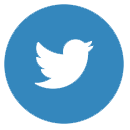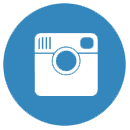Teaching with Technology Support
Provided by Library and Technology Services (LTS)
The Center for Innovation in Teaching and Learning (CITL, https://citl.lehigh.edu/)
The CITL organizationally resides within LTS and its mission is to foster excellence and innovation in teaching, learning, and research by providing faculty and students with development opportunities, teaching tools, course development opportunities, classroom and instructional support, and consultation services.
Faculty Development
As one of CITL's core activities, Lehigh's Faculty Development Program aims to foster excellence in teaching and learning by providing faculty with tools, development opportunities, and consultation services (https://citl.lehigh.edu/faculty-development-0). Contact Peggy Kane, Director of Center for Learning and Innovation (make@lehigh.edu, 86952) for more information.
Instructional Technology
The Instructional Technology team supports faculty use of educational technologies and are available for consultation on course design, Course Site development, instructional resource development, and online or hybrid course development. The instructional technology consultants who primarily support the College of Arts and Sciences are:
Holly Zakos, Manager of Instructional Technology Team
hmz200@lehigh.edu
ext 82896
Chris Harvey, Sr. Instructional Technologist
cah317@lehigh.edu
ext 86127
Where can I turn for help when I want to start using a new technology tool (e.g., Course Site, Internet audio streaming)?
Contact Holly or Chris to set up a one-on-one consultation in your office.
I am already using Course Site (or another technology tool) in my courses and I want to augment my use of it. Who can help?
Contact Holly or Chris to make an appointment to discuss your situation.
I want my students to create a webpage or a video for a class project. Who can assist them with this?
Holly or Chris can discuss the details of the project with you and get you in touch with the LTS group best able to help your students. The same is true if you are the one who wants to create the webpage or produce the video.
A technology tool that I have been using is not working at all or as I expected. Who can solve the problem?
The Help Desk (8-HELP [84357] or helpdesk@lehigh.edu) should be your first choice, as Holly and Chris may be away from their desks and not be able to immediately respond to your email/voicemail. You can also submit a instructional technology trouble ticket at www.lehigh.edu/help if you would prefer.
This is all very nice, but my computer just crashed. Where should I turn?
There are two teams of people available to assist you: the Help Desk and your Desktop Computing Consultants:
Help Desk
The LTS Help Desk is the single point of contact for assistance with computing, library, and telephone services questions for faculty, students, and staff. Contact the help desk via telephone (758-HELP), or e-mail (helpdesk@lehigh.edu). Help desk hours are Monday-Thursday: 8:00 am-10:00 pm, Friday: 8:00 am-5:00 pm, Saturday: 1:00 pm-5:00 pm, and Sunday: 1:00 pm-10:00 pm. You can always submit a desktop computing help ticket at www.lehigh.edu/help and it will be responded to on the next business day.
The help desk webpage (https://lts.lehigh.edu/about/student-and-general-services-team-lts-help-desk) is a good resource for answering your technology questions. The Computing, Network, and Media webpage (https://lts.lehigh.edu/services) is another good place to search.
Desktop Computing Consultants
Desktop computing consultants are assigned to each college to provide support for your Lehigh-related computing needs. They provide help with networks, desktop management, and computer training.
Your CAS desktop computing consultants are:
- Grant Hittinger, gah6@lehigh.edu, 85039
- Devin Jayetileke, dhj210@lehigh.edu, 82594
- Christopher Martin, cjm718@lehigh.edu, 84891
The best way to contact them about a desktop computing issue that you are experiencing is to submit a help request at www.lehigh.edu/help.